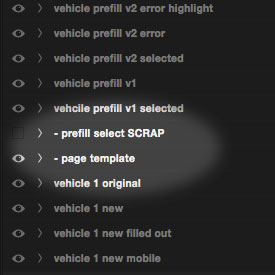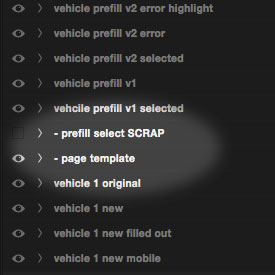InVision app’s layer sync for Photoshop PSD’s has been around for awhile and was my go-to for isolating layer groups when moving comps from Photoshop to InVision. I’m all in on PS artboards and my workflow has adapted since the introduction of artboards. Using “+” in front of layers and groups is no longer necessary, since every artboard is automatically added. I do make use of “-“, though. I often set up a page template artboard that I’ll never want to display in InVision. Simply add a minus to the front of an artboard, and InVision will omit the artboard from your prototype.
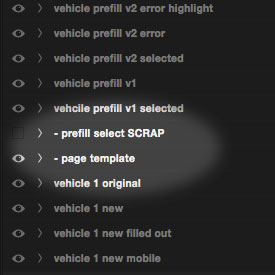
More on
Photoshop layer syncing from InVision.