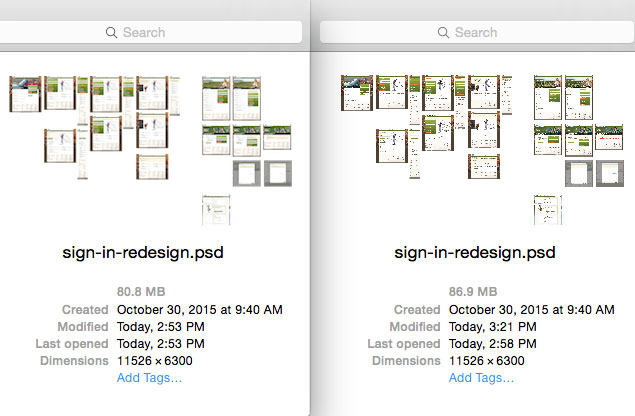This is my second time to the larger-than-life digital creative conference. I’m stoked to get inspired, humbled, energized, and enlightened. As a web professional, my first MAX in 2014 was heavily focused on web tech. While I’m still looking forward to getting exposure to that (I hope the Adobe XD team has a presence on the pavilion floor), I’ve shaped my itinerary to have a creative bent. I’m overwhelmed by the talent available to see and meet at MAX this year. You can and should check out the live streams available on max.adobe.com. Maybe you’ll see me waving at the cameras. Here’s where you’ll find me:
This is my second time to the larger-than-life digital creative conference. I’m stoked to get inspired, humbled, energized, and enlightened. As a web professional, my first MAX in 2014 was heavily focused on web tech. While I’m still looking forward to getting exposure to that (I hope the Adobe XD team has a presence on the pavilion floor), I’ve shaped my itinerary to have a creative bent. I’m overwhelmed by the talent available to see and meet at MAX this year. You can and should check out the live streams available on max.adobe.com. Maybe you’ll see me waving at the cameras. Here’s where you’ll find me:WEDNESDAY 11/2
9:30 AM – The Big Keynote
Probably some product reveals presented by Adobe CEO Shantanu Narayen. If Adobe is going to have a big giveaway, this is where it happens. My prediction? Probably a nice media-capture device, like a camera, hopefully a 360 camera. My wish? Tim Cook makes an appearance to giveaway new Macbook Pros. One can dream.
1:45 PM – Pretty Much Everything: Aaron Draplin
The quick-fire casually polished presentations by Aaron James Draplin of the Draplin Design Co. warm my heart. His work-your-ass-off ethic via his passion for good design clears minds of the noise and gets eyes to see the best in things. I’m bringing cash to buy some merch from his table because cash is king.
3:30 PM – Ten Designers That Changed My Life: Nick Sambrato
I know of Nick’s awesome print shop, Mama’s Sauce, and I don’t think this topic is going to fail. Lay it on me, Nick.
5:15 PM – The Difference Between Being Cute & Being Creepy Is One Emoji: Timothy Goodman
I have no idea what he’s going to talk about, but it should be both entertaining and insightful. Timothy is a very talented illustrator who’s collaborated with many other gifted designers. Pumped to hear this talk.
6:30 PM – Sponsor Night
There should be keynote presenters here showing off the latest Adobe tech. I’m excited to meet these experts in person and ask them questions one-on-one. Also, mingling with like-minds. Also also, apps+snacks+beer.
THURSDAY 11/3
8:15 AM – Everything Your Mother Never Told You About Launching a Product Line: Rebecca Simpson
I don’t have any plans to make physical products at the moment, but I find the whole process fascinating (probably why I like Draplin so much). Looking forward to hearing a good story and some nuggets of knowledge from Becky.
10:00 AM – Second Keynote
This keynote features rockstar creatives making it happen in big ways. Scheduled to attend this year is artist Janet Echelman, fashion designer Zac Posen, photographer Lynsey Addario, and some filmmaker named Quentin Tarantino. This keynote usually involves inspiration overload.
12:45 PM – Telling My Stories, My Way: My Journey to Becoming a SelfMade Artist: Josiah Brooks
Josiah from Jazza Studios is a high-energy speaker. It should be full of positive vibes from a person making a buck from his passions.
2:30 PM – Masters of None: The Made Shop
I’ve been a generalist in nearly every job I’ve been paid for. This title speaks to me. Sounds like the entire Made Shop is going to be there.
6:00 PM – MAX Sneaks
Keegan-Michael Key to offer witty banter alongside some of the craziest late-breaking tech from Adobe engineers? GOLD.
7:30 PM – MAX Bash
The Mogli’s and the Alabama Shakes will rock among performance artists and fancy appsnacks. I saw the Alabama Shakes in Seattle the week after their appearance on Saturday Night Live. It was amazing and loud, even from the back row. I’ll be trying to get closer to the stage this go around.
FRIDAY 11/4
8:30 AM – Crafting the Story: Storytelling Techniques That Capture the Audience: Christine Steele
I do a lot of work with user experiences. When outlining a journey online, with an interface, and, of course, in a seat at the movie theater, a story arc is essential to engagement. I’m interested in Christine’s take on storytelling.
10:15 AM – Users Are People Too: Meagan Fisher
Humanizing user experiences is a big deal all over the web and especially challenging in my current gig (web design for insurance). Meagan’s talk feels close to home.
12:45 PM – You Don’t Have to Start with a Good Idea — You Just Have to Finish with One: Dan Stiles
Dan hails from the PNW, he’s an excellent illustrator, and he’s speaking at MAX. I’m there.
2:30 PM – Adventures in Experiential Design: Jessi Arrington
I am very, very excited about this talk. I once spent a summer driving boats around and around Disneyland’s Jungle Cruise. It goes without saying, it was a fun job that a lot of people would do for free (I did it for minimum wage), but the main benefit for me was being immersed in virtual realities designed and built for in-person experiences. Jessi designs these kinds of experiences for pop-up shops, conferences, and other themed environments.
4:15 PM – What the Future Holds for Video Creatives: Dave Werner
I’m waitlisted on Dave’s character animation labs, so this session will have to do! I love video and I am pumped to hear from Dave, someone who routinely churns out cool video content. Great way to end MAX and look to tomorrow.
–

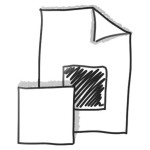
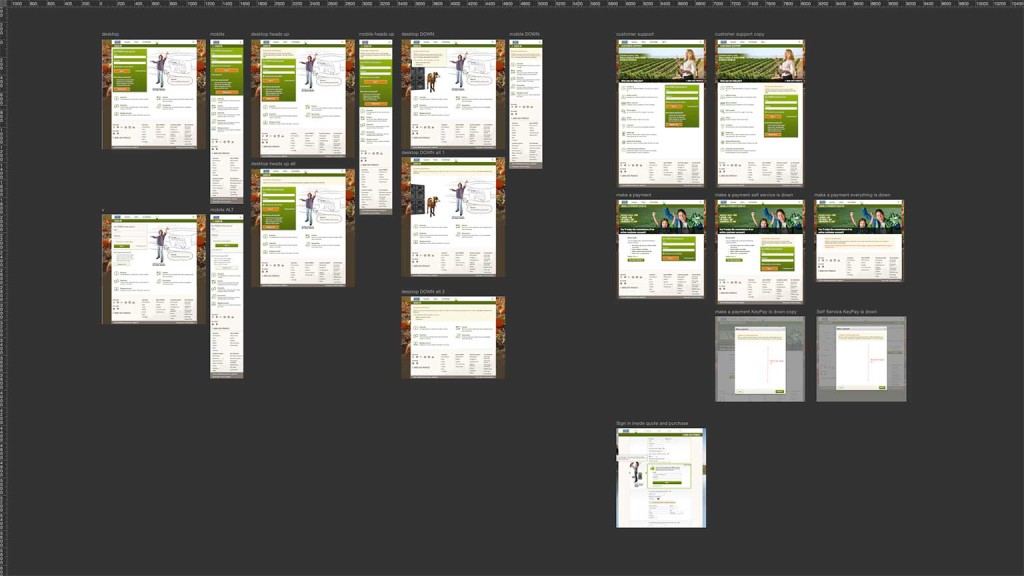
 I quickly arrive to the conclusion that I should do my due diligence in optimizing these PSD’s and what better way can I reduce file size and hopefully improve Extract’s performance than with smart objects? Everybody is doing it. Come on, you know you want to.
Smart objects
I spend a little too much time thinking through my PSD. I do all of the basic stuff (“Oh, I use that icon more than once … smart object!”). I even do some deep cuts, nesting smart objects. My pages are consolidated like a defragmented hard drive. Things are looking goooooood.
I quickly arrive to the conclusion that I should do my due diligence in optimizing these PSD’s and what better way can I reduce file size and hopefully improve Extract’s performance than with smart objects? Everybody is doing it. Come on, you know you want to.
Smart objects
I spend a little too much time thinking through my PSD. I do all of the basic stuff (“Oh, I use that icon more than once … smart object!”). I even do some deep cuts, nesting smart objects. My pages are consolidated like a defragmented hard drive. Things are looking goooooood.